How to use BHIM Android App|how to go cashless digital payments|complete...
On 30 Dec 2016 our pm lauched e-wallet app is called Bhim app.bhim in short bharat interface for money.This app is used to send or receive digital payments.main aim of bhim app is go cashless transactions.
Bhim app user need to remember three things
1.passcode
2.payment address
3.UPI Pin
BHIM App is Bharat Interface for Money, it a re branded version of UPI (Unified Payment Interface) and USSD (Unstructured Supplementary Service Data)
Apart from this bhim app, the interface can also be accessed using USSD from any phone including feature phones.
To use this service users need to dial *99# from any kind of mobile phone. It will also not require internet to access this payment interface using USSD.You won’t need internet or a smartphone for this bhim application.
Step by step producure to install BHIM setup||
Go to Google Play Store and type BHIM App in Search Box
click install & Would Be Automatically Installed in Your Mobile phone.
After Completion of Install, Set a Preferred Language either English or Hindi.
Cick on Next.
Again Click on next Button.
Now Click on Lets Get Started Tab.
Now verify Your Mobile Number (SIM) Which is Linked to Bank Accounts. It should be Registered with Your bank account.
Your Mobile number Will Be Verified Automatically.
Keep/Enter a 4 digit Pass Code.
Re Enter 4 Digit Pass Code for Confirmation.
Select Your Bank from List.
You will see list of banks order wise, you can choose which bank you want to select.
Select Bank Account and you want to use for Transactions.
After Selection of Bank, You need to Enter Last 6 Digits of Debit Card/ ATM Card Number & Enter Valid Month & year.
your payment address is created i.e 88xxxxx097@upi(you payment address will be your mobile no@upi)
After Successful Registration in BHIM APP, You will get Confirmation details so you can Send Money, receive Money & follow my below steps
How To Use BHIM Android App For Send/ Receive as Digital Payments
1.Sending money to Other Bank :
You can send money using BHIM app by two methods. First method is the phone number or the payment address of the recipient. Make sure that recipient is registered with UPI.
Second method is by entering the recipient name, account number and bank IFSC code.
2.Request Money from Other Friends bank Account :
You can request money from anyone using two methods. One is by entering the mobile number or payment address. Second method is by generating a QR code for a particular amount.
3.Scan and Pay Using QR Code in BHIM App :
BHIM app allows users to generate a QR code which can be scanned by other users to make payments.
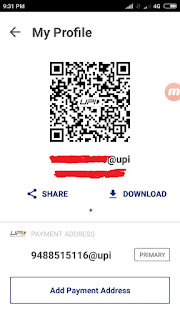
4.App Supported banks List:
Following are the Supported Banks for BHIM App to make digital apps.
Allahabad Bank, Andhra Bank, Axis Bank, Bank of Baroda, Bank of India, Bank of Maharashtra, Canara Bank, Catholic Syrian Bank, Central Bank of India, DCB Bank, Dena Bank, Federal Bank, HDFC Bank, ICICI Bank, IDBI Bank, IDFC Bank, Indian Bank, Indian Overseas Bank, IndusInd Bank, Karnataka Bank, Karur Vysya Bank, Kotak Mahindra Bank, Oriental Bank of Commerce, Punjab National Bank, RBL Bank, South Indian Bank, Standard Chartered Bank, State Bank of India, Syndicate Bank, Union Bank of India, United Bank of India, Vijaya Bank.
That’s it. Downloading of BHIM APK Process Completed. Now its time to send/ receive money using this app. You can Simply by Sending money Scanning QR Code.





















thanks for sharing Best UPI apps
ReplyDelete